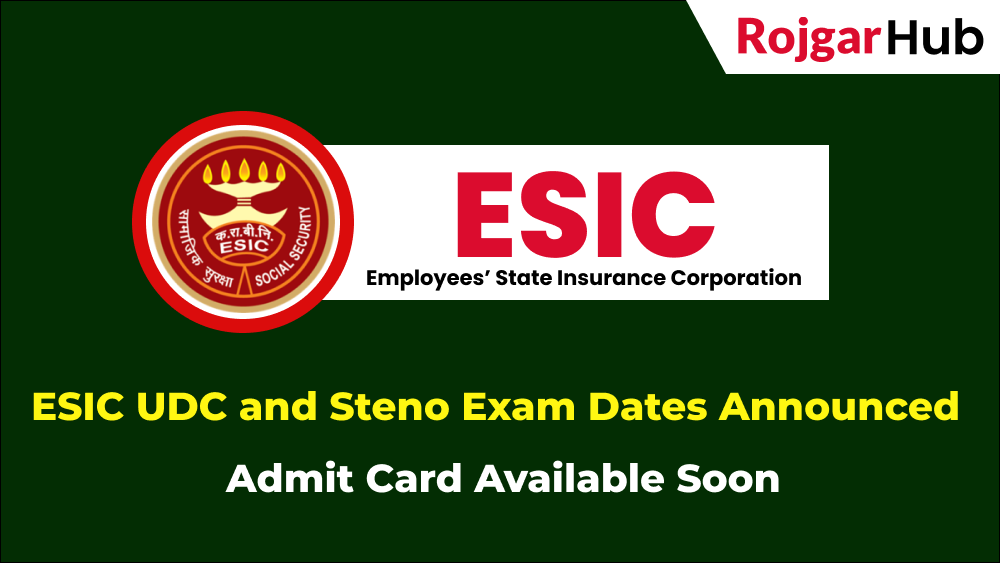
Employees’ State Insurance Corporation has released the schedule for Phase-I Preliminary Examination for the post of Upper Division Clerk (UDC) and Phase-I Main Examination for the post of Stenographer. The Corporation will also announce the ESIC Multi Tasking Staff Exam Date on its official website in the due course of time.
UDC and Steno Exam Schedule – Important Dates
The Phase-I Preliminary Examination for recruitment to the post of Upper Division Clerk (UDC) is scheduled to be held on 19th March 2022 (Saturday) whereas the Phase-I Main Examination for the post of Stenographer is scheduled to be held on 20th March 2022 (Sunday). Check important dates from the table given below:-
| Post Name | Exam Stage | Date |
| Upper Division Clerk | Phase – I Preliminary Examination | 19th March 2022 (Saturday) |
| Stenographer | Phase-I Main Examination | 20th March 2022 (Sunday) |
Direct Link for ESIC UDC and Steno Exam Notice
The link for downloading admit cards for appearing in the above examinations will be made available by the corporation shortly on ESIC official website. Candidates can also make a request via email/ telephone at jd-rectt@esic.nic.in/ Tel. No. 011-23219513 for providing Scribe by 15-03-2022.
ESIC UDC, MTS & Steno Recruitment 2022 – 3800+ Vacancies
The ESIC UDC, MTS & Steno Recruitment 2022 drive is being conducted to fill 3800 plus vacancies of Upper Division Clerk, Multi Tasking Staff, and Stenographer. The Selection criteria for all posts are different. Candidates can check the posts wise selection process from the table given below:-
| Post Name | Selection Stages |
| Stenographer (Steno) | Phase-I – Main Examination Phase II – Skill Test in Stenography |
| Upper Division Clerk (UPC) | Phase I – Preliminary Examination Phase-II – Main Examination Phase III – Computer Skill Test |
| Mult-Tasking Staff (MTS) | Phase I – Preliminary Examination Phase-II – Main Examination |
How to Download Admit Card?
Candidates can download the exam call letter from Employees’ State Insurance Corporation’s official website by following a few simple steps:-
Step 1: Go to the official website of ESIC.
Step 2: Click on the UDC/ Steno Admit Card download link.
Step 3: A new window will open.
Step 4: Fill in your Registration Number & Password in text boxes and click on submit button.
Step 5: A pdf file will open.
Step 6: Download the pdf file and take a printout of it.
Candidates are advised to check the official website of ESIC or Our portal regularly for further updates. If there will be any new updates regarding ESIC Recruitment, we will update at our portal Rojgar Hub. If you do not want to miss any latest updates, then bookmark our portal or subscribe to us to get all updates timely in your email box.






 IDBI to recruit 226 Manager, AGM, DGM posts, registration begins June 25
IDBI to recruit 226 Manager, AGM, DGM posts, registration begins June 25 Indian Army Rallies 2020 Postponed due to COVID-19
Indian Army Rallies 2020 Postponed due to COVID-19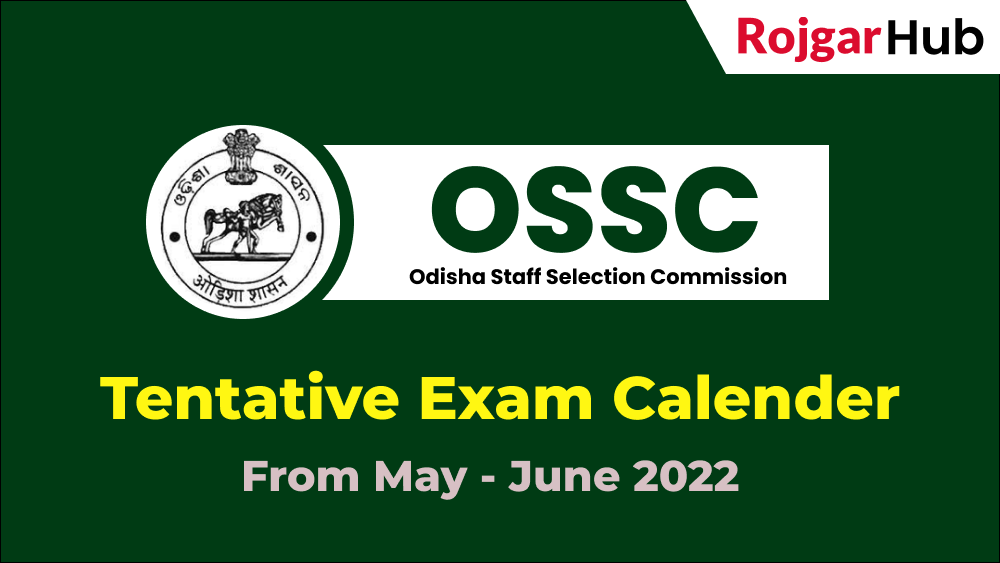 OSSC Tentative Exam Calendar for May and June-2022
OSSC Tentative Exam Calendar for May and June-2022 MP High Court Civil Judge Class-II Exam-2019 Interview Schedule
MP High Court Civil Judge Class-II Exam-2019 Interview Schedule WB Police is hiring for 1666 Constable Posts – View Details and Apply Now
WB Police is hiring for 1666 Constable Posts – View Details and Apply Now